Technical Checklist
If you would like online treatment through GamCare, this is provided through a service called Zoom.
What you need for a stable Zoom connection:
System Requirements
- An internet connection – broadband wired or wireless (3G or 4G/LTE)
- Speakers and a microphone – built-in or USB plug-in or wireless Bluetooth
- A webcam or HD webcam – built-in or USB plug-in
- Or, a HD cam or HD camcorder with video capture card
Supported Operating Systems
- Mac OS X with MacOS 10.7 or later
- Windows 10
- Windows 8 or 8.1
- Windows 7
- Windows Vista with SP1 or later
- Windows XP with SP3 or later
- Ubuntu 12.04 or higher
- Mint 17.1 or higher
- Red Hat Enterprise Linux 6.4 or higher
- Oracle Linux 6.4 or higher
- CentOS 6.4 or higher
- Fedora 21 or higher
- OpenSUSE 13.2 or higher
- ArchLinux (64-bit only)
Supported tablet and mobile devices
- Surface PRO 2 running Win 8.1
- Surface PRO 3 running Win 10
- iOS and Android devices
- Blackberry devices
Supported Browsers
- Windows: IE7+, Firefox, Chrome, Safari5+
- Mac: Safari5+, Firefox, Chrome
- Linux: Firefox, Chrome
Bandwidth Requirements
The bandwidth used by Zoom will be optimized for the best experience based on the participants’ network. It will automatically adjust for 3G, WiFi or Wired environments.
Recommended bandwidth
- For 1:1 video calling:
- 600kbps (up/down) for high quality video
- 1.2 Mbps (up/down) for 720p HD video
- Receiving 1080p HD video requires 1.3 Mbps (up/down)
- Sending 1080p HD video requires 2.8 Mbps (up/down)
- For group video calling:
- 600kbps/1.2Mbps (up/down) for high quality video
- For gallery view and/or 720p HD video: 1.5Mbps/1.5Mbps (up/down)
- Receiving 1080p HD video requires 2.5mbps (up/down)
- Sending 1080p HD video requires 3.0 Mbps (up/down)
- For screen sharing only (no video thumbnail): 50-75kbps
- For screen sharing with video thumbnail: 50-150kbps
- For audio VoiP: 60-80kbps
To see your line speeds, perform a real-time test here.
For any other information on the requirements for PC, Mac and Linux please click here.
Tablet/smartphone specifications
For more information on the Zoom mobile app for iOS, Android and Blackberry please click here.